Deployment and Testing
Next we can deploy and test our marketplace contract through the SUI CLI.
We create a simple marketplace::widget module so we can mint some items for us to list to help with testing.
#![allow(unused)] fn main() { module marketplace::widget { use sui::object::{Self, UID}; use sui::transfer; use sui::tx_context::{Self, TxContext}; public struct Widget has key, store { id: UID, } public fun mint(ctx: &mut TxContext) { let object = Widget { id: object::new(ctx) }; transfer::transfer(object, tx_context::sender(ctx)); } } }
This is basically the Hello World project from Unit One, but made even simpler.
Deployment
Publish the package using:
sui client publish --gas-budget 10000000
You should see both marketplace and widget modules published on the explorer:
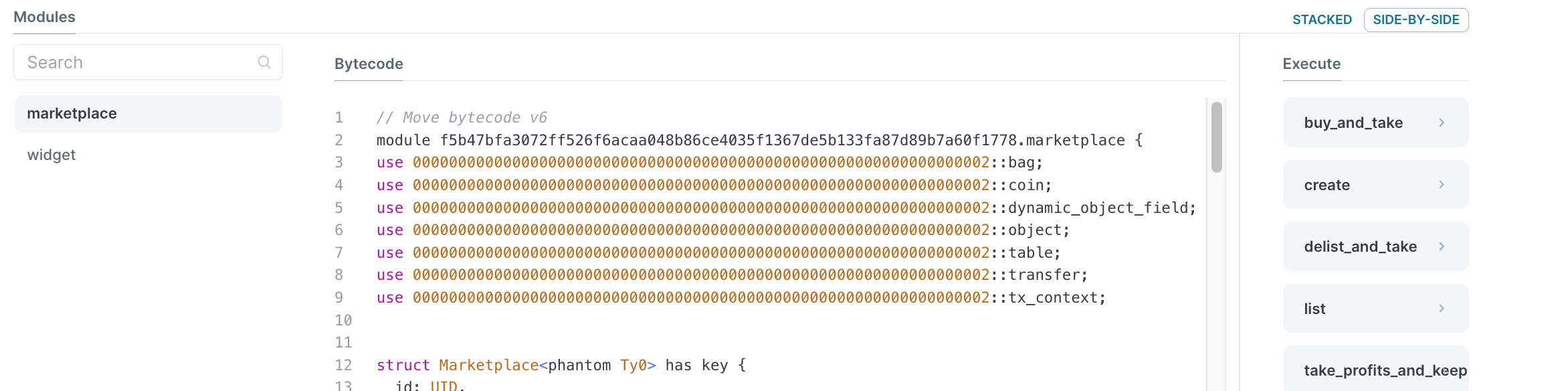
Export the package object ID into an environmental variable:
export PACKAGE_ID=<package object ID from previous output>
Initialize the Marketplace
Next, we need to initialize the marketplace contract by calling the create entry function. We want to pass it a type argument to specify which type of fungible token this marketplace will accept. It's easiest to just use the Sui native token here. We can use the following CLI command:
sui client call --function create --module marketplace --package $PACKAGE_ID --type-args 0x2::sui::SUI --gas-budget 10000000
Note the syntax for passing in the type argument for SUI token.
Export the Marketplace shared object's ID into an environmental variable:
export MARKET_ID=<marketplace shared object ID from previous output>
Listing
First, we mint a widget item to be listed:
sui client call --function mint --module widget --package $PACKAGE_ID --gas-budget 10000000
Save the object item of the minted widget to an environmental variable:
export ITEM_ID=<object ID of the widget item from console>
Then we list this item to our marketplace:
sui client call --function list --module marketplace --package $PACKAGE_ID --args $MARKET_ID $ITEM_ID 1 --type-args $PACKAGE_ID::widget::Widget 0x2::sui::SUI --gas-budget 10000000
We need to submit two type arguments here, first is the type of the item to be listed and second is the fungible coin type for the payment. The above example uses a listing price of 1.
After submitting this transaction, you can check the newly created listing on the Sui explorer:
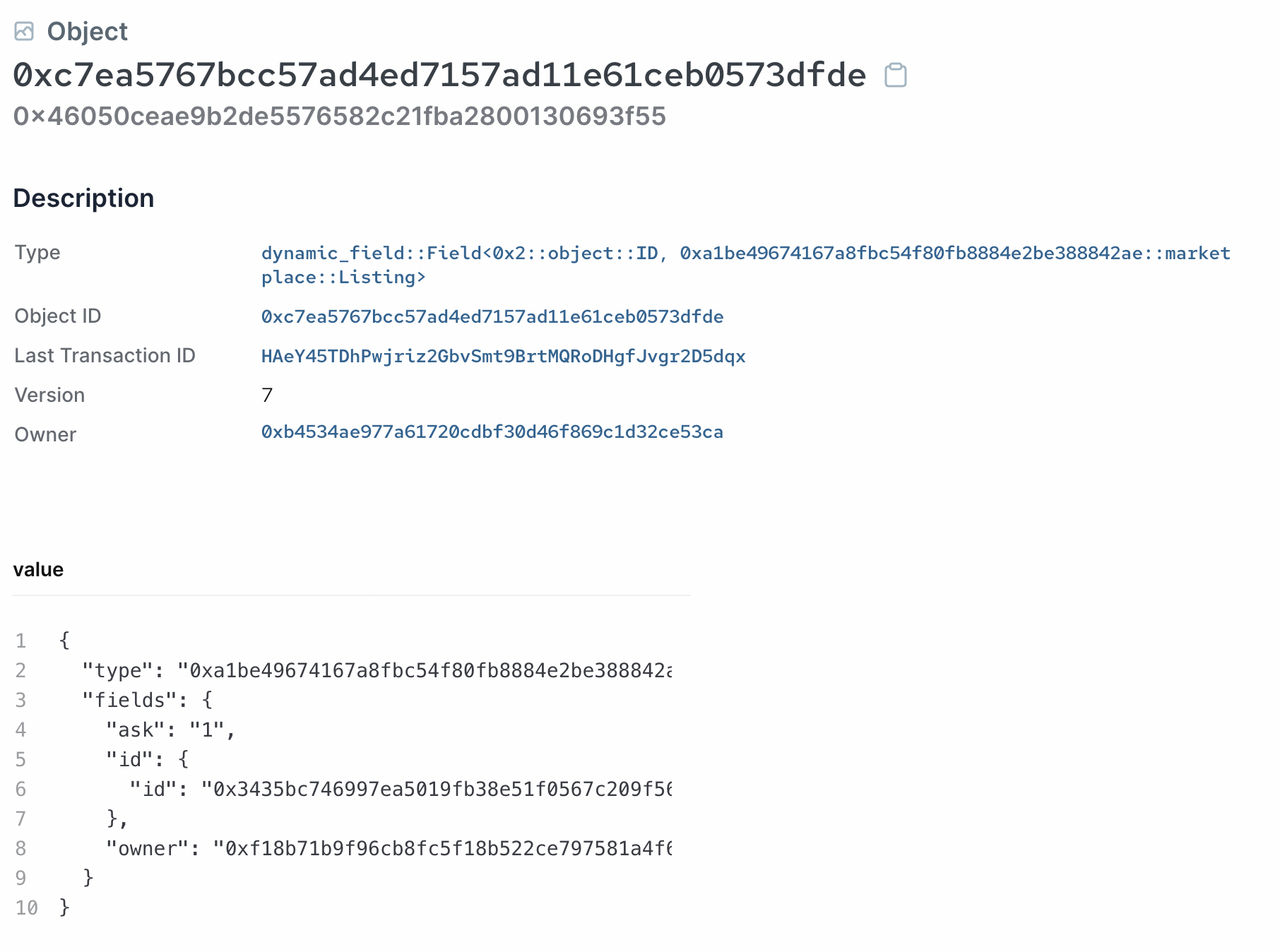
Purchase
Split out a SUI coin object of amount 1 to use as the payment object. You can use the sui client gas CLI command to see a list of available SUI coins under your account and pick one to be split.
sui client split-coin --coin-id <object ID of the coin to be split> --amounts 1 --gas-budget 10000000
Export the object ID of the newly split SUI coin with balance 1:
export PAYMENT_ID=<object ID of the split 1 balance SUI coin>
Now, let's buy back the item that we just listed:
sui client call --function buy_and_take --module marketplace --package $PACKAGE_ID --args $MARKET_ID $ITEM_ID $PAYMENT_ID --type-args $PACKAGE_ID::widget::Widget 0x2::sui::SUI --gas-budget 10000000
You should see a long list of transaction effects in the console after submitting this transaction. We can verify that the widget is owned by our address, and the payments Table now has an entry with the key of our address and should be of size 1.
Take Profits
Finally, we can claim our earnings by calling the take_profits_and_keep method:
sui client call --function take_profits_and_keep --module marketplace --package $PACKAGE_ID --args $MARKET_ID --type-args 0x2::sui::SUI --gas-budget 10000000
This will reap the balance from the payments Table object and return its size to 0. Verify this on the explorer.